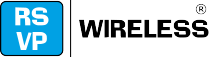How Do I signup for RSVP Wireless?
Start by choosing one of our Unlimited Plans, then follow the steps for registration and payment. After payment, your SIM card should arrive in the mail within a few days. Once you receive your SIM card, you may activate it on our site at https://www.rsvpwireless.com/activate
How many connections are allowed for the RSVP Privacy VPN?
The VPN can be used on up to 5 devices Simultaneously.
Dose RSVP Wireless offer family plans?
At the moment we only offer single line wireless plans.
What network does RSVP Wireless use?
RSVP Wireless makes wireless accessible and affordable for all, with plans that keep you connected and coverage you can trust on the T-Mobile 5G Network.
How do I become an Affiliate/IBO and qualify for the full Compensation plan?
Simply enroll in one of our RSVP Wireless Plans, then submit a copy of your TAX ID/SSN and Driver's License/State ID. From there your account will be approved and activated within 24 hours.
Do you have a FREE Affiliate program?
We are working on adding a FREE Affiliate program soon, please check back for updates.
I want to join the business, where can I find an RSVP Wireless Affiliate/IBO?
You may join the business through one of our IBO Networks here: https://www.rsvpwireless.com/sponsor
How do I insert a SIM card?
Before beginning, please make sure that you are using the correct-sized SIM card for your iPhone or Android. Check your phones manual to ensure you are using the correct size SIM. To Insert a SIM Card Into an iPhone: Stick a pin into the slot on the side of your iPhone. This should cause the SIM card tray to pop out. Line up the SIM card by the notch to place it on the tray, and re-insert it back into the phone. To Insert a SIM Card Into an Android: With the large variety of Android devices, there is no one way to insert a SIM card into your phone. For specific instruction on where to insert your SIM card, please refer to your phone’s manual.
How do I activate my SIM card?
Once you have received your SIM Card by mail, then activating your SIM card is very easy. Please go to https://www.rsvpwireless.com/activate, and enter the 11-digit activation number located on the back of your SIM card. Once submitted, we will start the activation process. Please allow 2-12 hours for all new activations.
Which devices work with RSVP Wireless?
You need to have an unlocked GSM device in order to use our service. NOTE: If you currently have a device plan with any carrier, you will have to first pay off that device in full and have it unlocked by the current carrier before you can use our service.
Where is Your Terms of Service and Return Policy?
You can view our Terms of Service and Return Policies at the bottom of this page, by clicking on the link that says 'terms of service'.
What Payment Methods Do You Accept?
We accept Visa, Mastercard, American Express, Discover card as well as Paypal.
Does RSVP Wireless provide coverage in Alaska, Canada and Mexico?
At this time, coverage is only available within the United States.